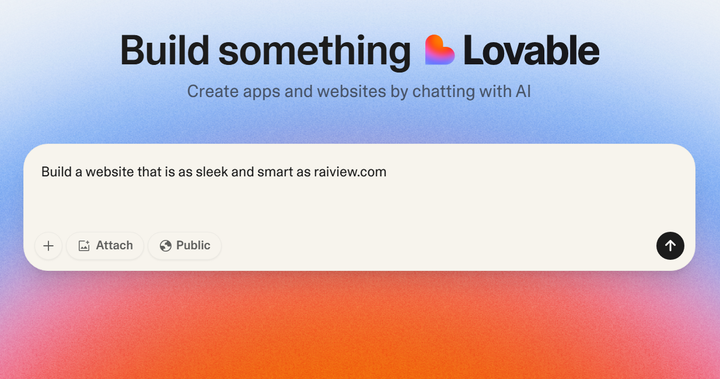CodeDesign.ai Review 2025 – AI Website Builder by Chat Prompt
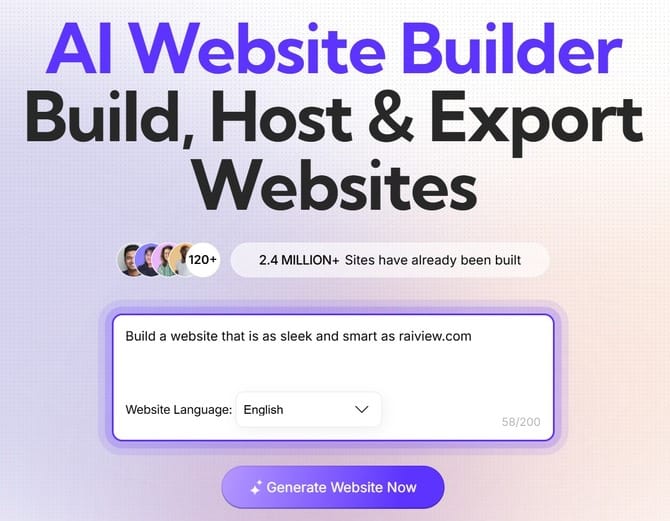
Summary
CodeDesign.ai is a powerful AI website builder that lets users create, host, or export fully functional websites using just a text prompt. Whether you're a small business owner, freelancer, educator, or marketer, CodeDesign.ai streamlines design, copy, SEO, and deployment—all optimized for SEO-friendly and responsive web presence.
Key Highlights of CodeDesign.ai
- Generate fully responsive websites from natural language descriptions
- Over 2.4 million sites built with prompt-based AI
- One‑click publish to platform, WordPress, or export HTML/CSS/JS
- AI-generated marketing copy with "Magic Copy" feature
- Built-in analytics, backups, SEO optimization, and form data collection
- Excellent real‑time support (avg. response ~8 minutes)
Key Features of CodeDesign.ai
- Text-prompt site generation: Enter business details or niche prompt, receive a complete website.
- Drag-and-drop customization: Modify layouts, colors, fonts post-generation
- Responsive design: Outputs mobile/tablet/desktop-ready sites automatically
- Magic Copywriter: Generates SEO-optimized headlines and marketing text
- Hosting & export: Host directly, integrate with WordPress, or export code.
- Analytics & backup tools: Track form submissions, usage analytics, and data backups.
- Templates library: Access to 2,000+ funnel and page templates.
Limitations of CodeDesign.ai
- AI designs can sometimes appear generic or bland
- Less flexibility for complex or deeply customized websites
- Pricing is per-site; managing multiple sites increases cost
- Custom integration support (e.g. CRMs) is limited
- Editor lacks advanced debugging and version control
Use Cases for CodeDesign.ai
1. Freelancers & Agencies
Quickly produce client sites or funnels, tweak layouts, export for handover.
2. Small Business Owners
Launch professional landing pages, sales funnels, or e-commerce sites without coding.
3. Marketers
Speed-up campaign launches with SEO-ready copy and form integrations.
4. Educators & Trainers
Build course pages and resource hubs quickly; customize with copy and brand assets.
5. Bloggers & Creators
Generate a site in minutes, focus on content with built-in SEO and responsiveness.
6. Startups & Founders
Validate ideas with landing pages and forms; export code for further development.
7. Non-tech Entrepreneurs
Build business presence without coding; rely on support and intuitive tools.
8. Web Designers
Generate base layouts via AI, then refine details manually for bespoke branding.
How I'm Using It
I've been using CodeDesign.ai to launch new projects and validate ideas quickly.
Here's my process:
- I enter a prompt like “Build a modern consulting website with form capture and services page.”
- The AI generates a site with header, services section, contact form, and responsive layout.
- I switch to drag-and-drop mode to adjust colors and swap in my logo.
- I run the “Magic Copy” tool to optimize headlines and meta descriptions.
- I connect my custom domain, publish, and monitor form analytics.
Benefits: It saves 2–3 hours per site, automates copywriting and layout, and gets professional results even without dev skills.
Pros / Cons
Pros
- Rapid site generation from prompts
- Fully responsive and SEO-friendly by default
- Multiple export and hosting options
- Built-in analytic tools and backup support
- Excellent customer support
Cons
- Designs can be generic; manual tweaks often necessary
- Advanced features limited on complex sites
- Costs scale with multiple sites
- No built-in version control or CMS integration
Frequently Asked Questions
1. Can I export the website code?
Yes, CodeDesign.ai allows full code export (HTML, CSS, JS) for self-hosting
2. Does it include marketing copy?
Yes, the “Magic Copy” feature generates SEO-friendly headlines and text
3. How many templates are available?
It offers over 2,000 templates across funnels and site types
4. What hosting options are there?
Host on their platform, publish to WordPress, or export code for other hosts
5. Is support available?
Yes—24/7 support via chat, email, phone with an average ~8-minute response time
Pricing
CodeDesign.ai offers a freemium model with limited free use. Paid plans begin at $15/site/month (20 design regenerations) up to $49/site/month (200 regenerations + code export). There’s also a lifetime deal starting at $97 for one site, with a 7-day money‑back guarantee.
Try CodeDesign.ai Now
Curious how fast you can launch a website?
Start Building with CodeDesign.ai
AI Score (based on criteria)
| Category | Score (out of 10) |
|---|---|
| Ease of Use | 9 |
| Design Quality | 7 |
| Customization | 7 |
| SEO & Copy Assistance | 8 |
| Export & Hosting Options | 9 |
| Support | 10 |
| Value for Money | 8 |
| Overall | 8.4 |
Alternatives to CodeDesign.ai
- Wix AI – AI-driven site creation with robust design control.
- Hostinger AI – Affordable AI builder with heatmaps and SEO tools.
- GoDaddy Airo – Fast setup for small business sites and logos.
- Squarespace AI – Design-centric AI site builder with elegant templates.
- 10Web AI – WordPress-focused with AI editing and hosting.
- Duda – Agency-grade responsive design platform.
- Jimdo AI – Simple, budget-friendly AI site creation.
- Elementor AI – AI design in a WordPress page builder.
- Appy Pie Website Builder – No-code AI builder with basic features.
- Site123 – AI assistant for quick site setup and forms.
Last updated: June 26, 2025